Use caution when building or editing a workflow. For further advice or to arrange training, contact your professional services consultant.
The GetJsonFieldValue activity can be used to return the JSON (JavaScript Object Notation) value for a JSON object (for example: received in a response object from a REST Service).
The GetJsonFieldValue activity is located in the XML/Json section of the Tribal Toolbox.
The minimum requirements for the GetJsonFieldValue activity are SourceObject and FieldName.
This activity contains the following relevant properties.
| Section | This field | Holds this information... |
|---|---|---|
| Inputs | FieldName | The name of the field to return. |
| SourceObject | The input source object. | |
| Misc | DisplayName |
The title of the activity. The DisplayName property is set to GetJsonFieldValue by default. |
| Outputs | OutputValue | The JSON value. |
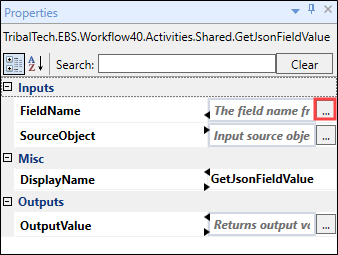
Clicking the ellipsis button adjacent to the relevant field opens the Expression Editor, where you can enter the relevant code in the Visual Basic (VB) format.
Refer to Build a Workflow for a video describing how this activity can be used in a workflow.